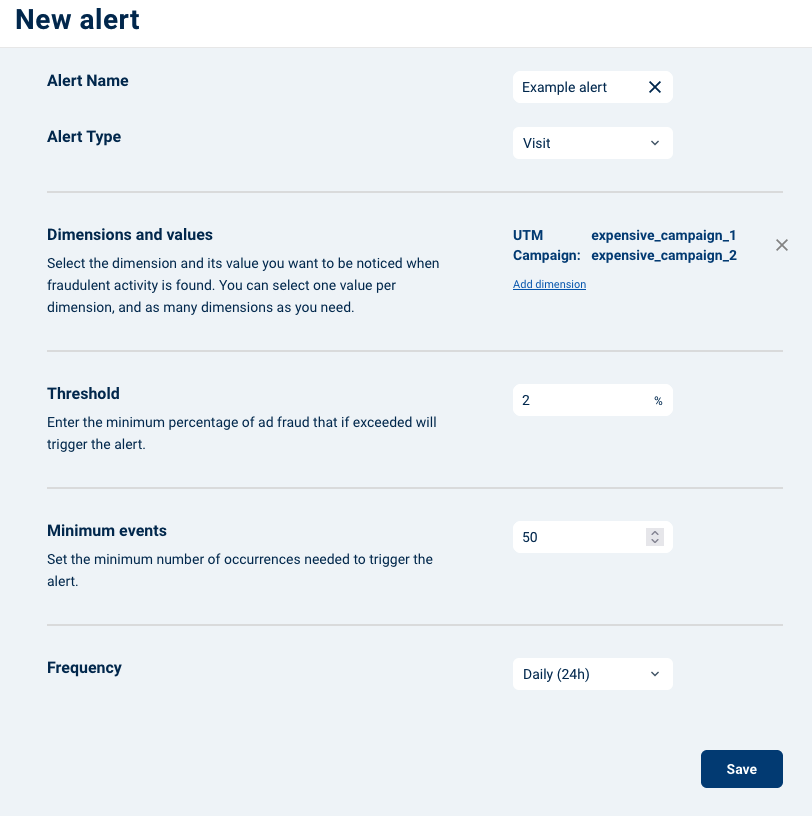Alerts
You can create custom email alerts in the Alerts section of the dashboard.
The alert will be sent to the user that created it. Alerts are linked to an user, and not shared amongst the entire account, so when you create a particular alert, other users will not be notified.
When creating an alert, several fields are prompted in the screen:
- Alert name: the name of the alert in Opticks.
- Alert type: whether it is for visits or conversions.
- Dimension and values: the dimension you want to monitor and the corresponding values. For example, in the example picture below we are monitoring the UTM campaigns "expensive_campaign_1" and "expensive_campaign_2".
- Threshold: the invalid traffic percentage that must trigger the alert when crossed.
- Minimum events: the minimum number of visits or conversions to trigger the alert. Used to avoid non-relevant scenarios caused by a small number of clicks.
- Frequency: the minimum time between alert triggers. For example, a frequency of 24h will send only a single daily email even if the alert conditions persist for more time.